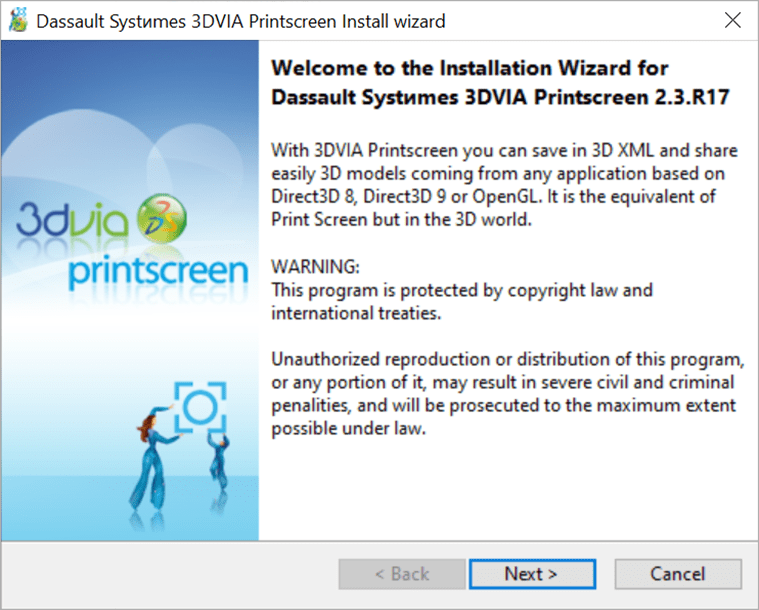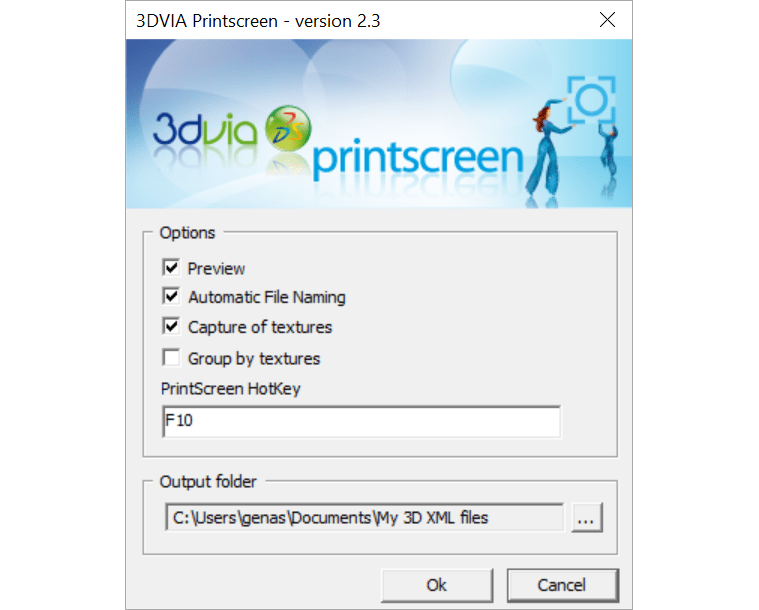This small utility allows you to take three-dimensional screenshots from any application based on Direct3D 8 or newer. The resulting file format is 3D XML.
3DVIA PrintScreen
3DVIA PrintScreen is a Windows tool for grabbing 3D models from any compatible graphics app and saving them as separate files. OpenGL is supported natively along with several other popular rendering APIs.
Brief description
This program is intended for taking screenshots of 3D models from a wide variety of CAD software such as:
A graphics card with OpenGL acceleration and DirectX3D 8 support is required for processing the objects. The results of vertex shader execution can be attached to the final screenshot file. All models are captured in a standard 3D XML format.
Settings
Users can right-click on the system tray icon and select the Options menu to access the program parameters. It is possible to preview screenshots before saving them. Additionally, texture data can be captured along with the 3D model itself. Automatic file naming feature is included. Moreover, there is an option to group the files by textures.
The default hotkey for taking a screenshot is F10. It can be customized. You are able to specify an output directory for the files as well.
Features
- free to download and use;
- contains instruments for taking three-dimensional screenshots;
- the output file format is 3D XML;
- it is possible to preview the screenshot before saving it;
- there is support for a large selection of 3D editing software;
- compatible with all modern versions of Windows.