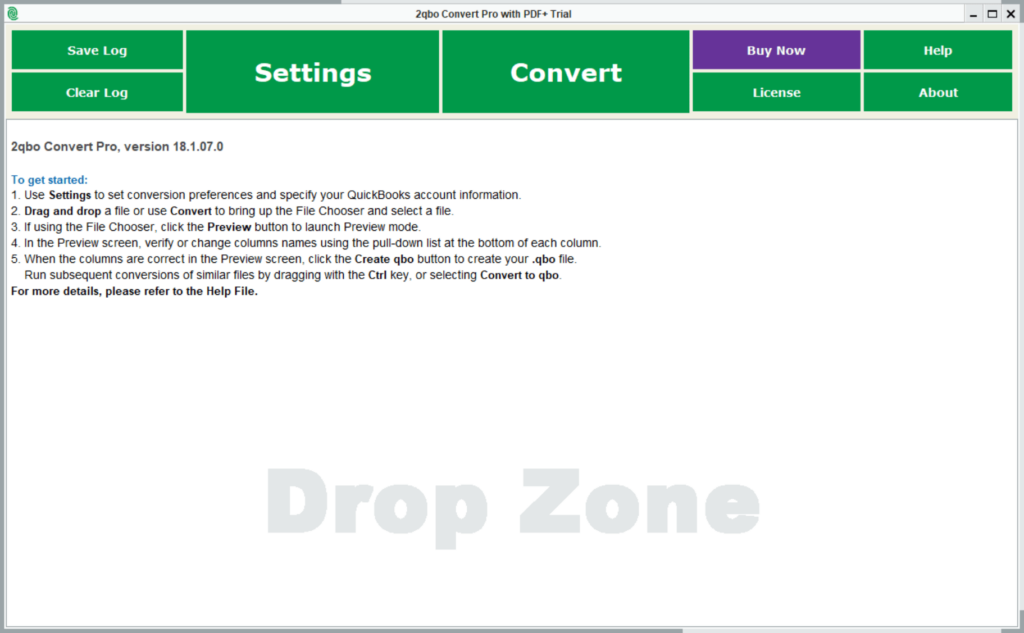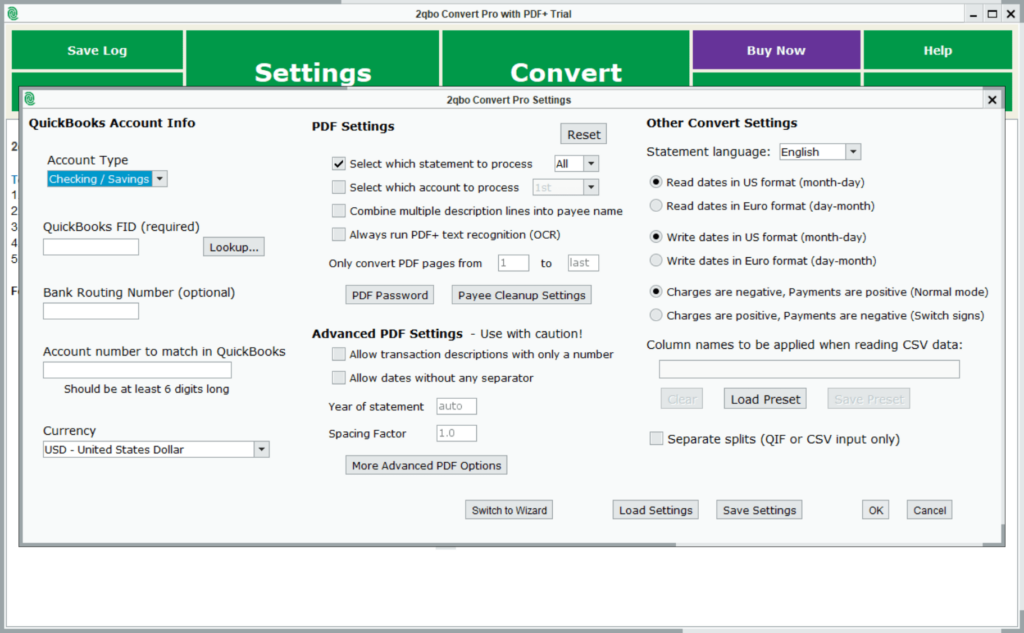With the help of this utility users can effortlessly convert financial statements from PDF, CSV and QIF files to the QBO format recognizable by QuickBooks.
2qbo Convert Pro
2qbo Convert Pro is a Windows solution for transforming your existing banking documents to the QuickBooks format for further processing and analysis. There is a batch mode to save valuable time and effort, especially when working with large amounts of data.
Conversion
Users can specify their account details and set operation preferences in the Settings menu before starting the transformation. Supported input file types include:
- PDF;
- CSV;
- QIF;
- OFX and more.
It is easy to import information from banks, credit card statements and other financial documents. Moreover, you are able to manually edit transaction details, which is particularly useful for removing potential discrepancies. Please note that the free trial version of 2qbo Convert Pro has limited functionality.
Data import
There is an option to verify or change column names in the Preview section, ensuring that all information is transferred correctly. The final step is to click the convert button and move the resulting QBO package to the main QuickBooks directory. New documents will be detected and incorporated into the account automatically.
Features
- free to download and use;
- provides instruments to easily transform financial documents to the QuickBooks format;
- supports multiple source file types, including PDF and CSV;
- you can modify the contents of imported statements before starting the process;
- compatible with modern versions of Windows.