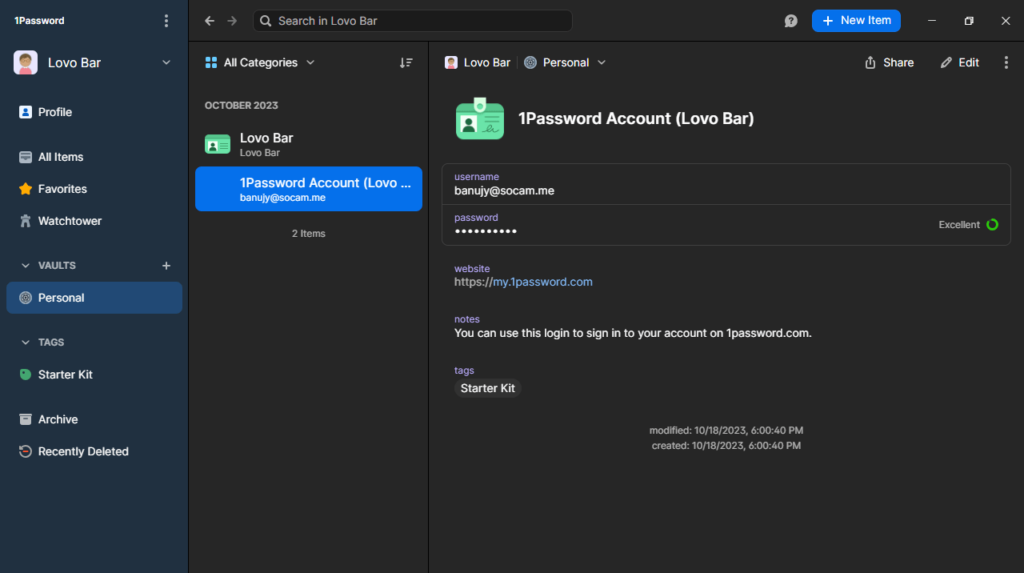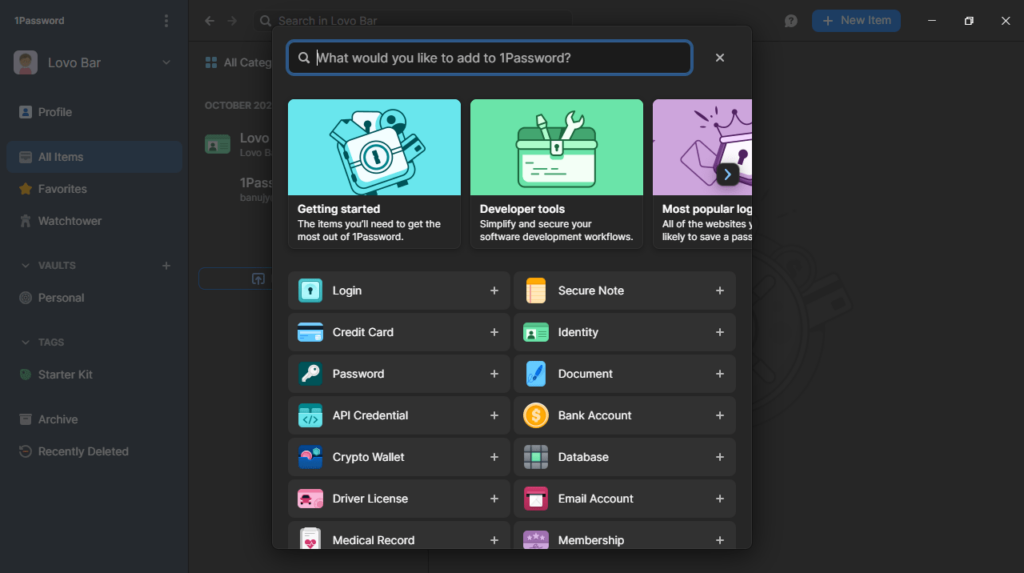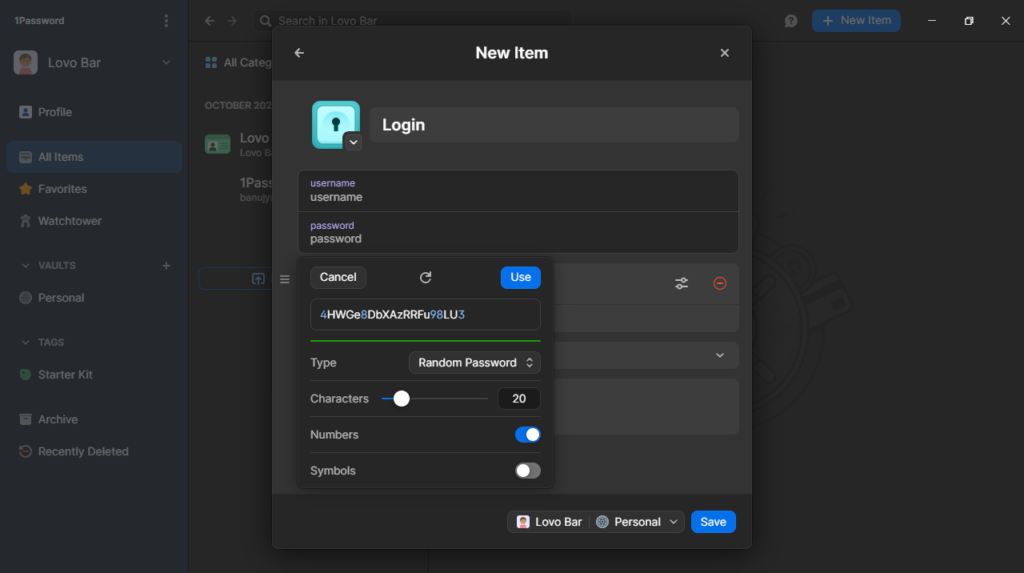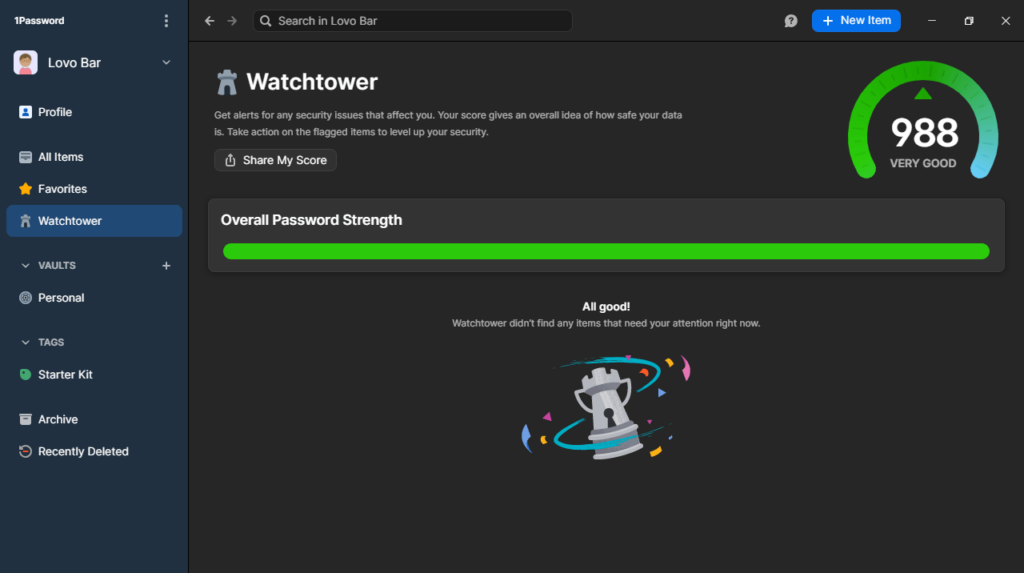The software enables you to store all your passwords in a secure vault. Moreover, you have the option to identify recurring naming patterns and weak combinations.
1Password
1Password is a special program for Windows designed to enhance your data security. This is done through password assessment and generation features, as well as seamless synchronization of passphrases across multiple devices.
Account registration
The crucial step in configuring your account is to establish an exceptionally strong, randomly generated master password. While your other security combinations will be stored within your vault, this safety measure ensures that access to your private data remains well protected. To defend the PC against keyloggers, you may try a utility like KeyScrambler.
Once the initial online setup is finished, you can obtain a PDF file that includes the sign in address, the secret key, and your email. Notably, the master password is intentionally omitted from this document. It is recommended to write it down manually on a piece of paper. The next step is to print the PDF and delete the digital copy.
Security functions
You have the option to activate two factor authentication, adding an additional layer of security. The application also supports secure vault sharing and syncing passwords across various platforms. Your data is kept in encrypted form, and the master password is never stored, linked, or transmitted via the network.
It is necessary to point out that the program routinely clears your clipboard and browser input fields. It is possible to categorize your passwords by identifying recurring patterns, outdated entries and insecure website URLs. You may choose to generate complex passphrases, with options for up to sixty four characters.
Features
- free to download and use;
- compatible with modern Windows versions;
- allows you to store all passwords in a vault;
- it is possible to clear browser input fields;
- you can generate different passphrases.