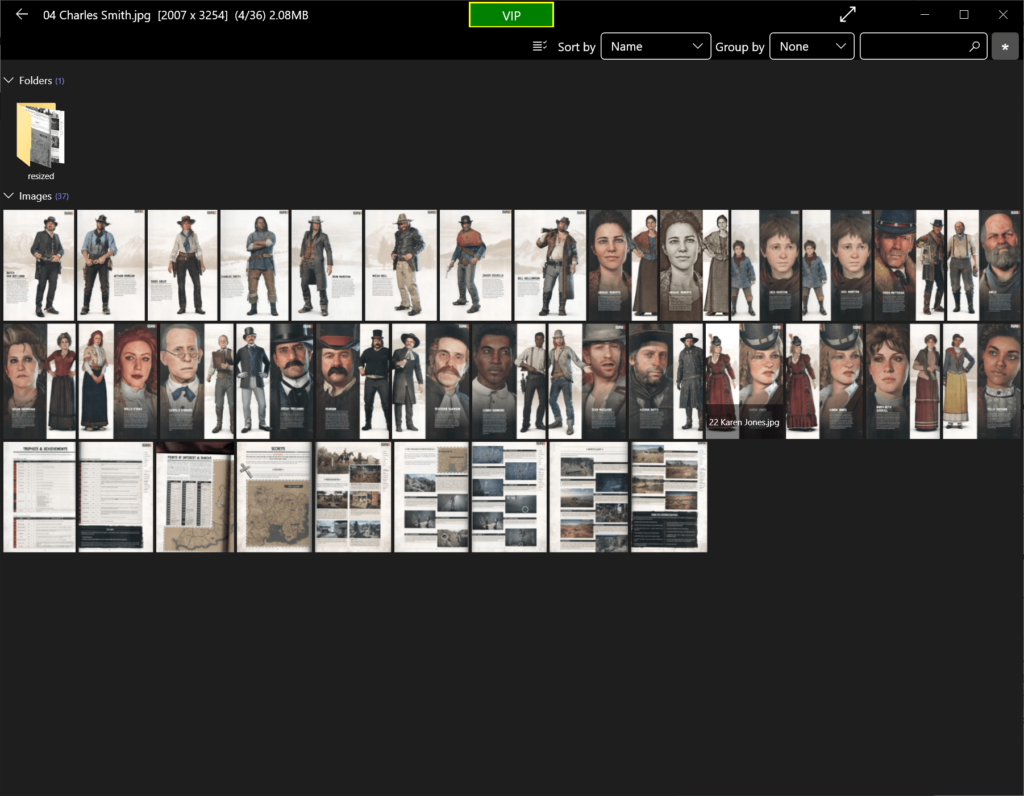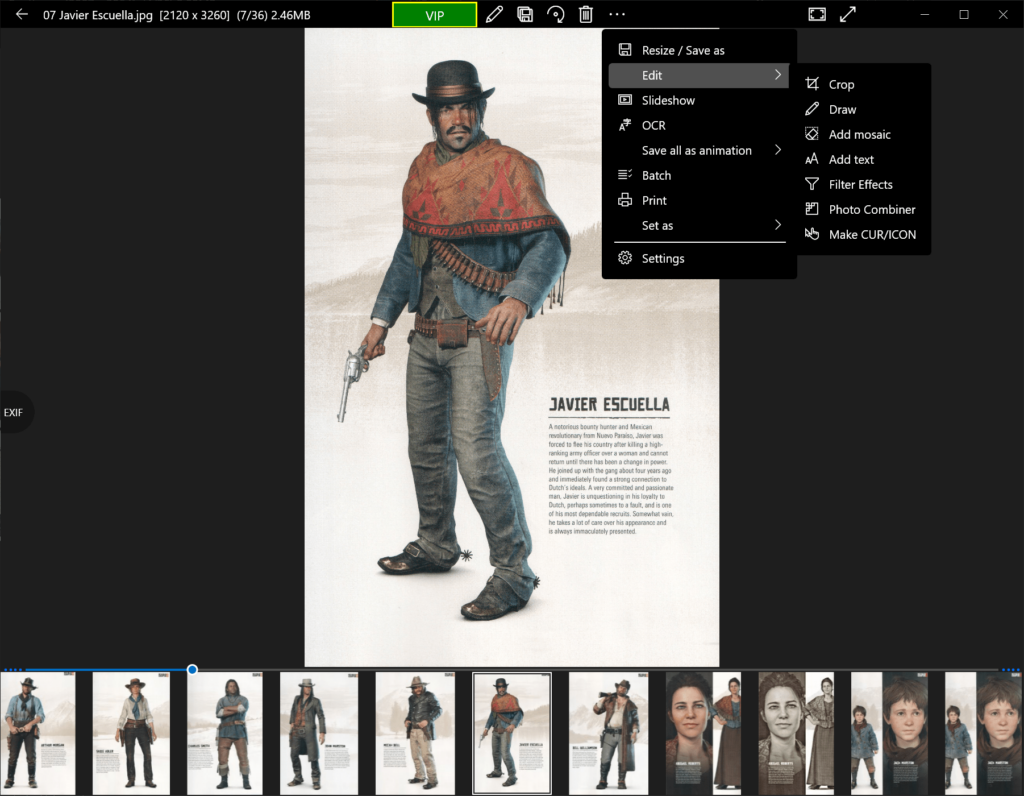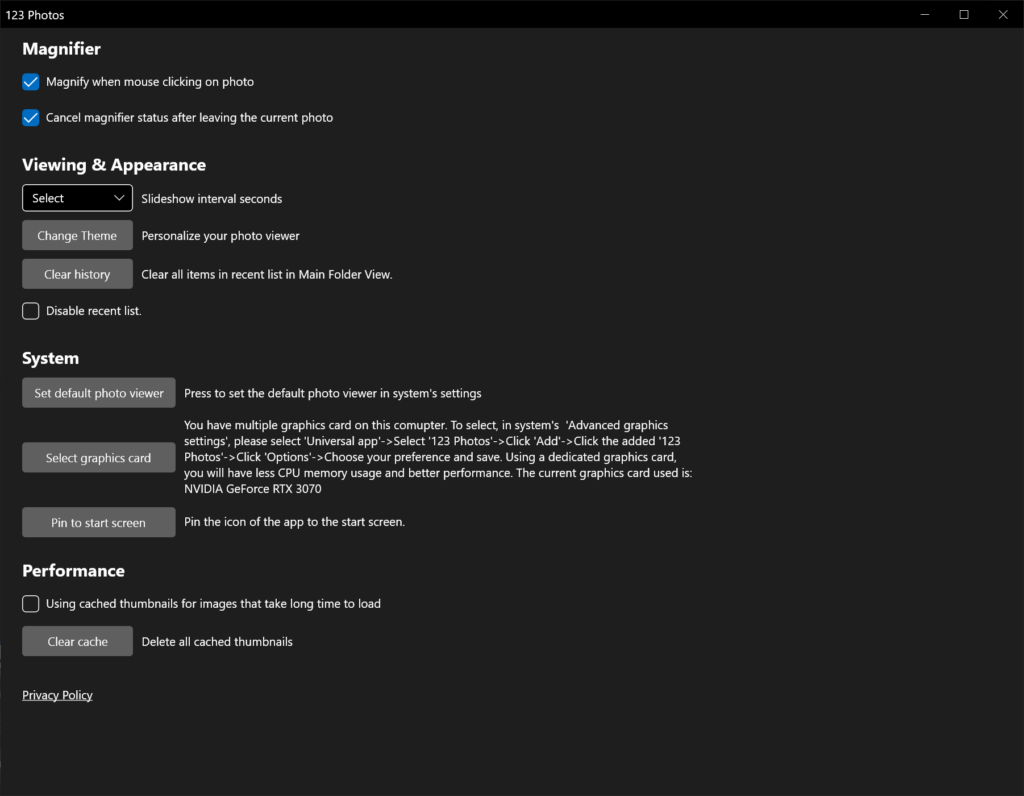This program allows users to open and modify digital photos. There is support for a wide range of common formats such as JPEG, PNG, GIF, RAW, PSD and WEBP.
123 Photo Viewer
123 Photo Viewer is a Windows software for working with images on the computer. You can import files from multiple folders, creating a personal media library. Additionally, instruments for applying visual effects and filters are available. It is worth noting that the free version of 123 Photo Viewer provides limited functionality.
Viewing capabilities
Users are able to browse the thumbnails of imported pictures, quickly navigating to the required items. Moreover, there are tools for sorting the contents by various attributes like:
- Creation date;
- Last access;
- Size;
- Type, etc.
You can look up specific photos by name in a separate search bar. It is possible to select multiple files and move them to another location.
Graphics editor
Like in IrfanView, an option to open the desired image to full screen is included. Users are able to rotate, crop and resize source pictures according to personal preferences. Custom text inscriptions can be added to the project as well.
The utility helps you combine several photos into a collage. There are multiple customizable layout templates to choose from. Furthermore, sensitive sections might be redacted with a digital mosaic pattern.
Features
- free to download and use;
- provides instruments to help you interact with images on the desktop;
- supports a variety of common and exotic file formats;
- users can crop, rotate and resize imported pictures;
- compatible with modern versions of Windows.