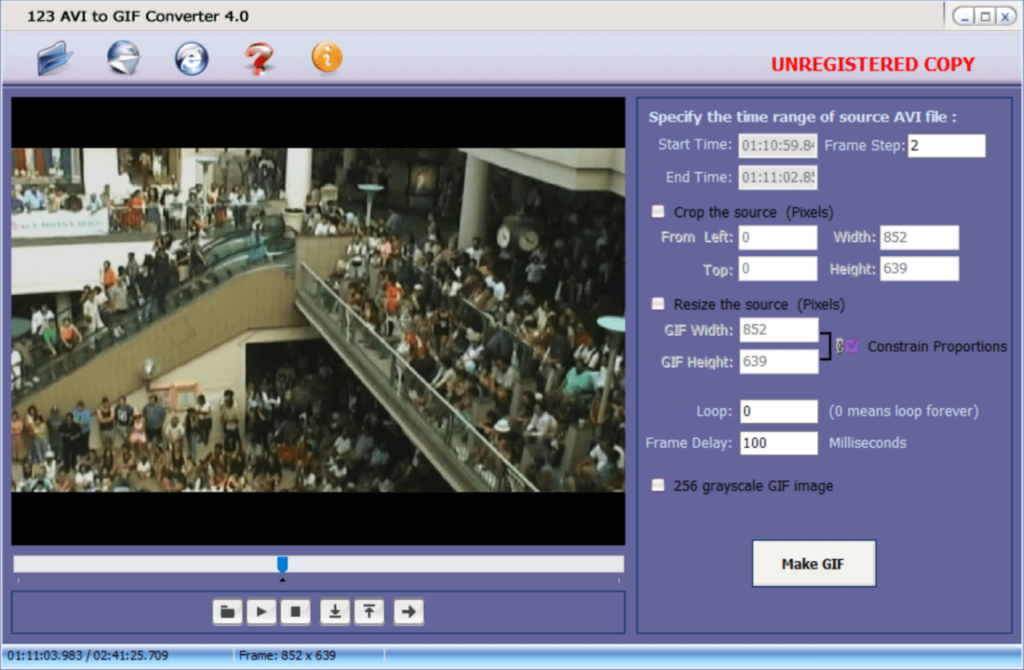Using this utility you can convert various video clips to GIF animations and vice versa. There are instruments for cropping and resizing the source image.
123 AVI to GIF Converter
123 AVI to GIF Converter is a Windows application that can help users transform video files in multiple common formats such as AVI, WMV, MPG, FLV, ASF and MP4 to high quality GIF animations. It is possible to select the section of the original clip by specifying the starting and finishing timestamps.
Main capabilities
With the help of this software you can quickly convert video files to animated GIFs. Additionally, an option to perform a reverse operation is provided.
Similar to Yasa Video Converter, the tool is fully compatible with multiple common multimedia formats. Users are able to share resulting images with other people over the internet by inserting them into social media posts.
Please note that the free trial version of 123 AVI to GIF Converter leaves watermarks in output files.
Conversion instructions
After starting the app you can import source videos by dragging and dropping them into the main window. The next step is to preview the clip and trim it to leave only the desired part.
It is possible to crop the source frame and resize it to better fit the project. There is a checkbox for keeping original image proportions. Users are able to loop the playback several times. Moreover, the frame delay time is adjustable. An option to generate a grayscale GIF animation is included as well.
Features
- free to download and use;
- offers you instruments for converting GIF animations to video clips and vice versa;
- there is support for several popular media formats;
- users can loop the playback and trim source videos;
- compatible with all modern versions of Windows.